 Looking at the search engine searches people have done before coming to this website, I’ve realised I need to publish some notes on how to count the words in your Word document. This information covers Word 2003, Word 2007 and Word 2010, although most of the screenshots are from Word 2007.
Looking at the search engine searches people have done before coming to this website, I’ve realised I need to publish some notes on how to count the words in your Word document. This information covers Word 2003, Word 2007 and Word 2010, although most of the screenshots are from Word 2007.
How do I count the number of words in my Word 2007 document?
Word 2007 and 2010 handily display your word count at the bottom of the screen. Well, it should be there. Let’s see …
But what if it’s not there? If you want to display your word count at the bottom of your document, right click with your mouse on the lower menu bar – that’s the blue bit at the bottom of the window, indicated with an arrow on this screen shot: 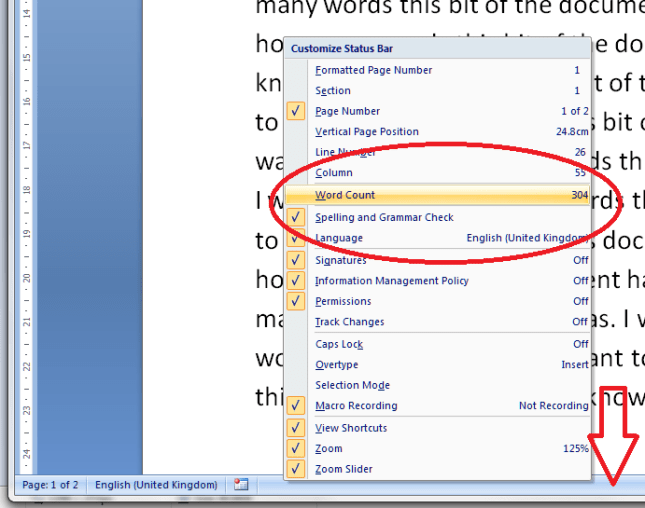
Do take a moment to marvel at all the different things you can do on this menu bar – we will come back to them another time! Now, when you’ve clicked on Word Count, you should see your word count at the bottom of the window:
OK, so that’s one way, but what if you want more information, such as the number of characters (maybe you’re writing some text that has to keep to a certain character limit)? Never fear, there are often two ways to do things in Word, and this is no exception.
We’re going to stop looking at the bottom of the screen and move up to those tabs at the top. Click on the Review tab and you will see the Word Count option to the left:
Click on Word Count and you will get a little dialogue box telling you all sorts of information …
Now, what if you want to count just the words in a particular section of your document (you might be trying to keep to a word limit per chapter or be writing lots of short articles you want to check)? Simply highlight the section of text you want to count, then either look at the bottom of the screen, where it will tell you that you have highlighted x out of a total of y words, or click on Word Count on the Review tab and your dialogue box will tell you just about the words you’ve highlighted:
How do I count the number of words in a Word 2010 document?
Word 2010 works in exactly the same as Word 2007 as far as the lower menu bar goes, so just follow the instructions above to show the word count at the bottom of your document.
When it comes to the Review tab and Word Count option, it’s all pretty much in the same place, but looks a little bit different:
How do I check the number of words in a Word 2003 document?
In Word 2003, you can access Word Count from the Tools drop down menu.
Please note, these hints work with versions of Microsoft Word currently in use – Word 2003, Word 2007 and Word 2010, all for PC. Mac compatible versions of Word should have similar options. Always save a copy of your document before manipulating it. I bear no responsibility for any pickles you might get yourself into! This is part of my series on how to avoid time-consuming “short cuts” and use Word in the right way to maximise your time and improve the look of your documents. Find all the short cuts here …
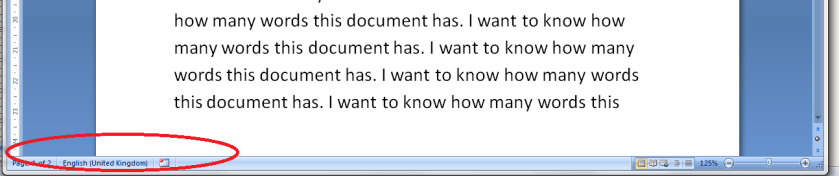
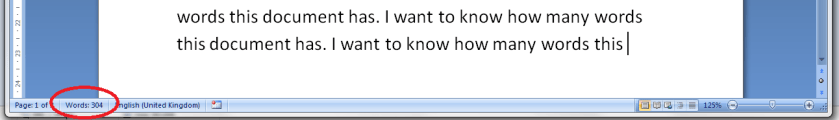
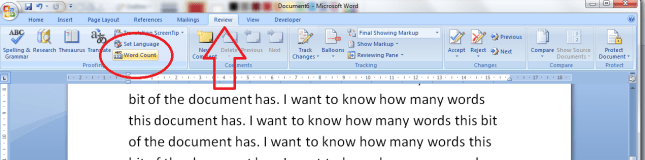
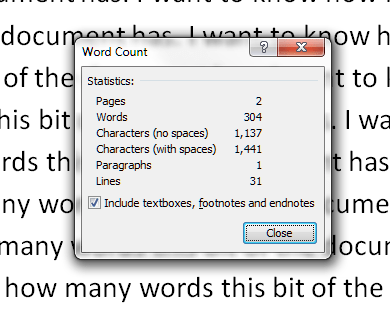
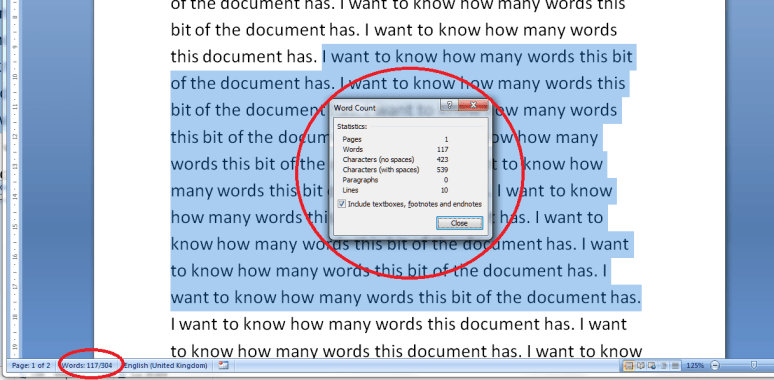
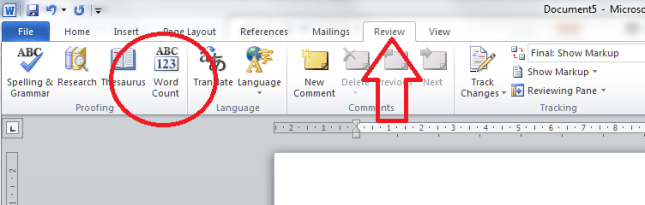
Krys W
May 30, 2012 at 8:18 am
Well, I never knew about right-clicking on the status bar!
There are a couple of issues with word counts. Translators face them a lot, because we usually charge by the word.
Firstly, MS Word does not count words in text boxes in its overall word count for the document. I don’t know if it counts words in footnotes/endnotes.
Secondly, if you perform a word count in MS Word and then in another program, for example, a translation memory program or dedicated word count software, you will not necessarily get the same result! I think this is due to how items such as “e.g.”, numbers and other “non-word” matters are treated by the different programs.
I have read forum discussions, in which translators have described having real problems with some clients as a result of such differences in word count.
LikeLike
Liz at Libro
May 30, 2012 at 8:24 am
Thank you for your comment, Krys. If you use the dialogue box method you can include or exclude words in footnotes/endnotes, which I find useful. And I work by the word count a lot, too – and have noticed those in the translation software I use for localisations sometimes can be very odd indeed. With a new client, I will agree on the word count with them at the start of the project, just to be on the safe side.
LikeLike
Charly Marcy
May 13, 2014 at 3:34 pm
I do not have the option you mentioned for word count when highlighting a section. Word on my computer only counts the total words in the entire document. Or could you recommend something else? Thanks.
LikeLike
Liz at Libro
May 13, 2014 at 3:49 pm
OK, a few questions to sort this out. 1. what version of Word are you using, and is it on PC or Mac? 2. have you added the Word count to the bottom status bar of your window. One important point – are you trying to count the words in a table? If that’s the case, you could try just highlighting the words in one cell of the table, then holding down the Contrl key and highlighting the next block of text – text only, not the whole cell, so the highlighting should stick to the edges of the words on the right hand side of the block of text. Let me know the answers and I’ll see if I can help further.
LikeLike
Charly Marcy
May 14, 2014 at 5:51 am
You’ll have to forgive me–I’m really computer illiterate. I am not understanding your questions. I am on a personal computer, word document, typing words onto pages. At the bottom, all I see are page numbers and at the top, when I access “Tools”, I select “Word Count” and get a total for the entire amount of words I’ve typed up to that point–even when I highlight only a specific amount of text. What I want is to find out how many words are contained in each chapter of the book I am writing and not the total number of words that I have typed in the entire document. A chapter is usually several pages. Thank you so much for your patience and help.
LikeLike
Liz at Libro
May 14, 2014 at 6:23 am
OK, so you can’t see the number of words at the bottom of the screen in the blue bar, next to where it says “Page 3 of 12”? In that case, follow the first two steps in these instructions so that you can see the number of words in the document. Then, highlight the words you want to count, and at the bottom it should read “256/1800” only with the actual numbers of course.
Do you know if you’re using Word 2003, Word 2007, Word 2010 or Word 2013? If you click on the question mark symbol in the top row next to View / File etc. it should say “Getting started with Word …. ” which is a quick way to tell.
LikeLike
Charly Marcy
May 14, 2014 at 7:25 pm
Microsoft Works 9.0/2007 is all I see under “Help”. There was no info under “?” on my computer that was relevant. I highlight the words I want counted, go to “Tools”, select “Word Count”, and a box pops up indicating the entire total for all words typed on the document instead of just the highlighted area. Thanks again for your help and also to Mia for her input.
LikeLike
Liz at Libro
May 14, 2014 at 7:48 pm
Oh, OK, if you have Works it might not be available. But did you try the first step on this blog post where you get the word count to appear in the bottom of the screen? I understand you’re using the Tools / Word Count option but that will not show you the number of words you have typed. If you can get the number of words onto the status bar, then you will be able to highlight the words and see how many are there just in the display at the bottom. I get people posting about software on here all the time, by the way – don’t pay out for anything to do this for you!
LikeLike
Charly Marcy
May 15, 2014 at 2:33 am
Apparently Works is not capable of partial totals in word counting. I’ve tried everything suggested, so far. Thanks for your time and interest in my problem. I didn’t realize I was using a program that lacked the sophistication I needed. It came with the computer and I just assumed it could do this detailed function since it has been efficient for my needs in all other ways up to this point. Thanks again for your help, Liz!
LikeLike
Mia Watson
May 14, 2014 at 7:11 am
If you are looking for an effective tool for counting words, the Word Count Software is the perfect choice. Various industries involved in the transcription and translation processes have used this software.
windowindia (dot) Net
LikeLike
Liz at Libro
May 14, 2014 at 7:25 am
Thanks for the link to the software you represent, note to my readers that they click links at their own risk and I am not endorsing the product by allowing the comment.
LikeLike
Hanna
September 11, 2014 at 12:17 am
how to take screenshot for the word count? because when I tray it the word document minimized it self.so in this case how to take my screenshot to insert it letter in my document could some one help ? thanks
LikeLike
Hanna
September 11, 2014 at 12:20 am
how to take screenshot for the word count? because when I tray it the word document minimized it self.so in this case how to take my screenshot to insert it letter in my document in word 2013?
LikeLike
Liz at Libro
September 11, 2014 at 7:23 am
If you’re using a PC, you can take a screenshot by hitting Control and the Print Scrn button at the top right of your keyboard. Or you can use Start – All Programs – Accessories – Snipping Tool. On a Mac, hit Command plus Shift plus 3. I hope that helps!
LikeLike
Mohamed Hossam
April 13, 2015 at 5:17 pm
thank you for your information about the words count but.. i want to know the real average of one page if i want to divide some words just on one page
LikeLike
Liz Dexter
April 13, 2015 at 5:22 pm
Thank you for your question. If you want to count the words on just one page, as I say in the article, highlight those words and the word count will appear at the bottom of your screen. If you want to get an average word count per page for a document, divide the number of words by the number of pages. But there is no standard word count for a standard page – they vary widely, which is why most editors and proofreaders charge per word rather than per page. I hope this helps!
LikeLike