![]() I had a query about this issue the other day and found there were no blog posts about it. Now there are.
I had a query about this issue the other day and found there were no blog posts about it. Now there are.
My correspondent was busy adding comments to a document. Each time he did so, his initials appeared in the comment box, as they do (I will post soon on how to change your initials in your comment boxes). But each time he pressed Save, the initials changed back to “A”. Why?
Well, I went to look and it took me and a friend searching to find a rather obscure help forum that explained what was happening! So here’s what you do to stop the initials in your comment balloons changing by themselves in Word 2007, Word 2010 and Word 2013.
Why do the initials in my comment balloons keep changing every time I press Save?
The reason for your own initials disappearing is that Word is carefully applying a rule called “Remove personal information from file properties on save”. The properties are details attached to your document about who created and edited the document. And how do you change this?
Go into Word Options.The way into this differs for Word 2007, Word 2010 and Word 2013, although fortunately all of these routes end up in pretty well the same place, so …
Accessing Word Options in Word 2007:
Click on the Office button in the top left of the screen, then click on Word Options at the bottom of the box:
Accessing Word Options in Office 2010:
In Word 2010, click on the File tab and then select Options, one up from the bottom of the list on the left hand side:
Accessing Word Options in Word 2013:
In Word 2013, click on the File tab:
This has the effect of making your screen disappear, but you will get a list of things to do, out of which you select Options at the very bottom of the list (you can click that left-pointing arrow in a circle at the top left to get back to your document):
Accessing the Trust Center
The Options screen that will now come up is very similar in Word 2007, 2010 and 2013, so I’m going to use screenshots from Word 2010 as a middle way from now on – the others differ slightly, but you will still see the same options to choose from.
From here, click on Trust Center and then Trust Center Settings:
Now select Privacy Options, and you should find an option “Remove personal information from file properties on save”. Note that if this is enabled, it will be ticked and you will be able to untick it. Here, it’s greyed out, but you can see where you can find it:
Once you have unticked this box, your initials will remain on your comment boxes however many times you save or close and open your document!
————————-
Why not take a look at these related topics, which should help you with any other comment box issues?
What to do if your comment boxes go tiny in Word
What to do if your comment boxes start running from right to left
Changing the language in your comment balloons
This is part of my series on how to avoid time-consuming “short cuts” and use Word in the right way to maximise your time and improve the look of your documents. Find all the short cuts here …
Do let me know if this has helped you, saved your bacon, etc. – and do share with the buttons at the bottom of this article.
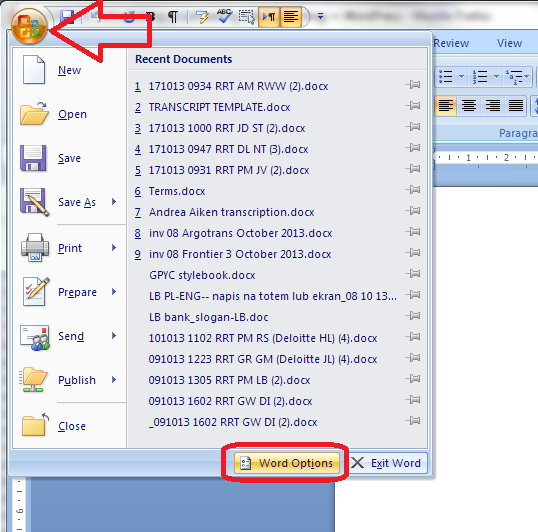
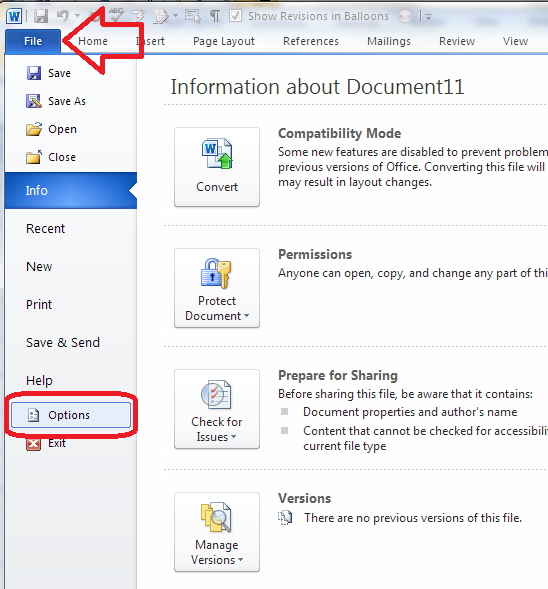
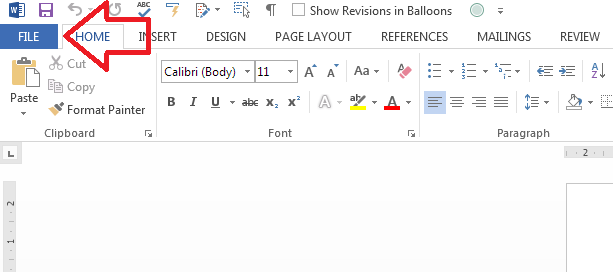
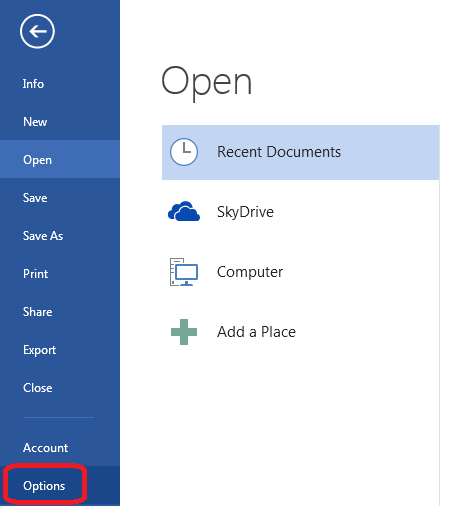



Jason
November 19, 2014 at 8:43 pm
THANKS So much for this!!! Lifesaver.
LikeLike
Liz Dexter
November 19, 2014 at 10:47 pm
You’re welcome – glad I could help!
LikeLike
Lynn
January 28, 2015 at 12:58 am
when I was in high school we were told that when using initals you must put a circle around it. does that still remain for making it legal?
LikeLike
Liz Dexter
January 28, 2015 at 6:23 am
Hello Lynn, and thanks for your question. This is a bit of a different situation – a) it’s electronic and we don’t have any choice as to whether it has a circle around it (it doesn’t, and there’s not a way to do that) and b) I think you may be thinking about the situation where you change something on a form or a cheque/check and you have to initial it to prove it was you who changed it, not someone else. It’s fine to have your initials appear as they are on Word when commenting on or amending a document. I hope that helps!
LikeLike
Herve
March 14, 2016 at 6:21 pm
I really appreciate the help, after spending 1 hour trying to find out the root cause.
LikeLike