Your name and initials appear in the File Properties of your Word document, and also in any comments that you make on a document, plus in the text that appears when someone hovers over text that you’ve added or deleted. So it’s important that it’s right – usually Word pulls this over from your registration details, but you may wish to change it, for example if you want to add a general company or team name and initials rather than your own. Here’s how!
You will find the option to change your initials and name in Word Options. Word Options are accessed slightly differently in Word 2007, 2010 and 2013, so I will break this down by the version of Word that you’re using:
How do I change my initials in Word 2007?
Access Word Options by clicking the Office button at top left, then Word Options at the bottom:
Your Word Options box will open on the Popular tab and you can now change your name and initials:
How do I change my initials in Office 2010?
Click on the File tab and select Options:
Click on Options, and you can change your name and initials:
How do I change my initials in Word 2013?
First click on the File tab:
Select Options at the bottom of the list (use the arrow in a circle at the top left to get back to your document):
Click on Options and change your initials and name:
This is part of my series on how to avoid time-consuming “short cuts” and use Word in the right way to maximise your time and improve the look of your documents. Find all the short cuts here …
Do let me know if this has helped you – and do share with the buttons at the bottom of this article.
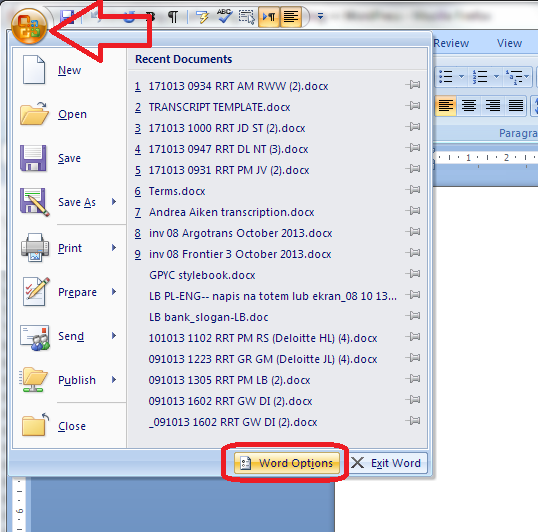



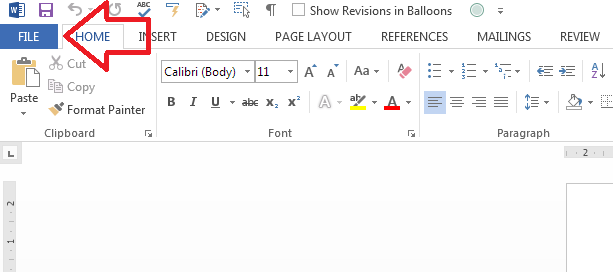

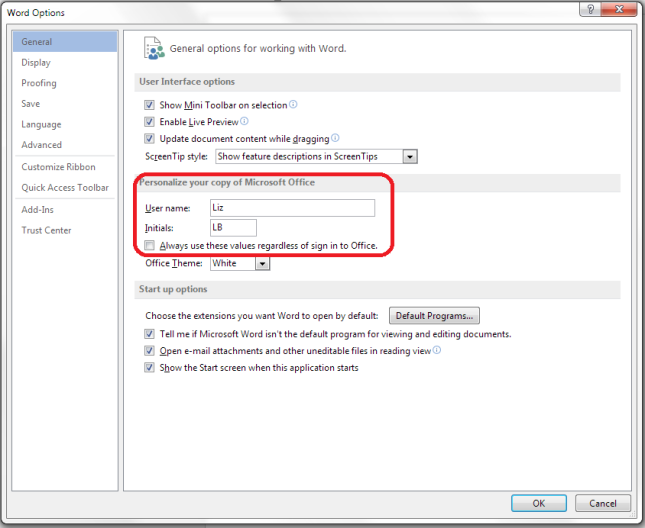
Greg Nelson
February 6, 2014 at 9:03 pm
Once I change my name and initials, will this automatically change an existing document that I’ve already edited? If so, great. If not, how do I change them? Thank you.
LikeLike
Liz at Libro
February 7, 2014 at 7:54 am
Thanks for your comment, Greg. I’ve just tested it in Word 2007 and even if you change the initials with the document open, it will only change the initials from the point at which you make the change, not retrospectively. I suppose this is to maintain version control, so you can’t go into someone’s computer and change all the intitials on comments to your own. Hope that helps, though.
LikeLike
Zera
February 17, 2014 at 2:43 pm
Hi, I am using 2013 and can’t find how to use my initials in the comments rather than my full name (which is a long one and seems disturbing to me to have it everywhere in the document). How can I chose my initials to appear in the comments please?
Thank you!
Z
LikeLike
Liz at Libro
February 17, 2014 at 2:50 pm
Thanks for your comment, Zera. I’ve got my name set to “Liz” rather than my whole name – you’re right, it doesn’t choose your initials to post by the comment any more (one reason why I don’t actually use 2013 so much …). If you want to change the name that’s showing up, go to Tracking – drop down the arrow in the bottom right and choose “Change User Name”. Note that, as in the previous response, the change takes place from then on, not retrospectively, so it won’t affect anything else you’ve done. So you can always pop there when you start a new document that you wish to comment on, change your username to Zera or just your initials, let that work for the duration of your work on that document, then change it back if you need your full name on anything. And thanks, Word 2013, for fixing something that wasn’t broken!
LikeLike
Sid
February 27, 2014 at 6:26 pm
Thanks much really helpful
LikeLike
Pete Kelly
August 11, 2014 at 9:54 pm
Word 2013 is ignoring my name as set in the Options (Pete Kelly) and is calling me “Kelly, Pete” and applying the initials KP. Do you think there is an additional setting I have to hit? Just started with 2013 last week so I am finding the bugs …
LikeLike
Liz at Libro
August 12, 2014 at 9:18 am
Hm, is this in all documents, or have you only tried it in one? It might be in the document settings, over-riding the standard Word settings.
LikeLike
CW
August 27, 2014 at 1:24 pm
@Pete Kelly, Word 2013 was ignoring my Options name as well. To fix it, go to File | Options, or the Review tab, Tracking group, hit the bottom right arrow as Liz noted above, and choose Change User Name (either gets you to the same place). Beneath the “Initials” text box is a checkbox for “Always use these values regardless of sign in to Office.” Check that box and subsequent comments or changes you make will be tagged Pete Kelly.
LikeLike
Liz at Libro
August 27, 2014 at 3:27 pm
Thanks for adding your experience and the way you fixed it!
LikeLike
Mike Reiter
October 30, 2014 at 10:29 pm
How do you set up options to display the name of someone reviewing a document in mark-up?
LikeLike
Liz Dexter
October 31, 2014 at 2:44 pm
Thanks for your question, Mike. The name or initials of the reviewer should show up automatically when you have Track Changes displaying. Have a look at this post for more on customising Track Changes https://libroediting.com/2012/10/03/track-changes-2/, remembering that your view of Track Changes is specific to you and will not carry over to someone else’s view.
LikeLike
Stephanie
December 18, 2014 at 3:26 pm
Could you please update your instructions to include: Beneath the “Initials” text box is a checkbox for “Always use these values regardless of sign in to Office.” Check that box and subsequent comments or changes you make will be tagged
LikeLike
Liz Dexter
December 19, 2014 at 10:04 am
That’s a good point, thank you, and I will update it when I have a moment.
LikeLike
Lori Carson
September 28, 2015 at 6:51 pm
This did not work for me. Despite having checked the box “Always use these values regardless of sign in to Office,” my Word 2013 Pro still puts my name into the document as metadata. This is a real problem for me as I am in law school and we have to submit word documents anonymously.
LikeLike
Liz Dexter
September 29, 2015 at 9:02 am
Hi Lori, thanks for your question, I have found this pdf which might help, as the system should be similar in 2013 http://www2.le.ac.uk/departments/museumstudies/PhD-Students/instructions_for_anonymous_manuscript_annotation I do hope that helps. Let me know if it does.
LikeLike
Anna
April 30, 2016 at 5:14 pm
Dear Liz, I switched from Word 2007 to Word 2016 and I am wondering, how do I get the comments numbered? They currently come with no number attached. Thanks a lot.
LikeLike
Lois
May 21, 2016 at 3:50 am
How do I show the reviewer name in show mark up, so that my name or the name of my company name shows
LikeLike
Liz Dexter
May 21, 2016 at 7:02 am
You can change the name and initials to anything you want – the initials will show up in the comments balloons in Show Markup (but of course you can change the initials to a name if you want to) and if you hover over additions in the text, the name will appear in a balloon above the text. I hope that helps!
LikeLike
Iby
May 26, 2017 at 3:54 pm
Thanks…very helpful..just did and it sure worked!
God bless
LikeLike
Darlene Saltzman
May 31, 2017 at 3:42 pm
Great explanation Thanks!!!
LikeLike
Liz Dexter
June 1, 2017 at 11:04 am
You’re welcome, glad I could help!
LikeLike
BHUVANA KANNAN
December 10, 2018 at 5:51 am
It works. Thank you.
LikeLike