I had planned a post on exactly how I would go about searching for freelance (or otherwise) jobs on Twitter, then ended up discussing the topic with another editor, who’s keep on working on cookery books. So, here comes a worked example of how to search for jobs on Twitter.
Why search for jobs on Twitter?
People talk a LOT on Twitter, and they also use it for information seeking purposes. How many times have you seen a friend or just someone you follow ask a question, or look for a recommendation? Especially if you’re a freelancer, people will throw a question out: “Does anyone know a good transcriber?” and other people will answer them. It’s brilliant if one of your own clients does this and gives your name (this happens quite regularly to me, so I promise that happens), but if not, as long as you’re not over pushy about it, there is no harm in tweeting to that person to tell them about your services.
Does searching for jobs on Twitter really work?
Yes. Yes it does. I can say that with certainty, because I know it does from experience. Here are just a couple of examples:
1. I ran my regular search (see below for how to do this) on “looking for proofreader”. I found a Tweet by a woman working in PR. I contacted her, she became a client, she took me with her when she joined a big agency, and when she left that agency, I ended up with them and her as clients.
2. A journalist I followed on Twitter posted the tweet “Can anyone help me with some transcription?” At the time, I didn’t offer transcription as a service, but I was a trained audio-typist. I got in touch, again, it went to email for the negotiations, and I ended up with that journalist as a long-term client. Plus, she recommended me (via Twitter and email) to other people, who also recommended me, and I ended up with a regular client base of music journalists.
So yes, it does work. Here’s how to do it.
First, make sure your profile represents you accurately
When you tweet to someone, the first thing they’re going to do is look at your profile. So make sure it includes:
- Your photo
- Your full name
- Your company name
- Your url
- What you do
How do you change your Twitter profile? On the standard Twitter website, click on the Tools icon (the little cog) in the top right and drop it down to get Edit profile:
Now you have the option to change all of your details and your Bio(graphy). Make sure that you get all of your keywords in, press Save Changes at the bottom, and you’re reading to go and encourage people to look at it!
How do I search in Twitter?
At the top of the screen, you will find a grey box with a magnifying glass icon in the right-hand end. You can type any words you want to search for in here and hit Return to run your search.
You do need to think about your search terms and what you think people who might be searching for a cookery book proofreader might need. Here, I’ve gone for “writing cookery book”, on the grounds that if someone is writing one, they are going to need editing help at some stage. So I input that, hit Return, and when the results come up, I choose All rather than Top or People you follow – to make the results list as wide as possible.
How do I interpret the Twitter search results?
Bear in mind what you’re looking for: people who are writing cookery books and might need your help. Scan down the results list, and you’ll soon see some hopeful ones. I would send a quick note to all of the people I’ve circled, but not the one above, which just mentions a cookery book, not really associated with someone writing one right now:
Advanced search in Twitter
Twitter searching doesn’t use wild cards, which means you can’t input cook* book and get it to search for cookery book, cook book, cooking book, etc. Once upon a time, you’d have to run searches for all the different words you wanted. But now you can run Advanced Search and search for lots of different things at the same time.
Click on the cog to the top right of your search results and drop it down. You’ll have an option to Save search (we’ll look at that later) and Advanced search will appear in the sidebar. Pick Advanced search and you’ll be taken to the Advanced Search input screen. Here you can handily choose words that must be included in the results, and words that could be included. So, here, I’m saying that all tweets that Twitter finds must include the words “writing book”, but they can also include any of “cooking”, “cookery”, “cook” and “recipe”. This means that it will look for “writing book” plus any one or more of the other words.
What effect does this have on the results? Well, we can see a few that aren’t really any use, but two from people writing cook books (circled). Result, and we’ll have more results doing this than for each of lots of different individual searches, all in one place.
(You can see that at the top of the search screen it’s written out your search as “Results for writing book cooking OR cookery OR cook…” and this means that it’s using the Boolean operators AND, OR (and NOT, if you want), so if you’re familiar with online searching, that’s what it’s doing.)
How do I save a Twitter search?
When you’ve found a good search that has a lot of useful results (no search will have ALL useful results, but this seems a good one), you can save the search. Click on the cog, drop it down and choose Save search:
When you next click in the search field, you will get a list of Recent searches and Saved searches. Our search is in Recent searches at the moment, but will stay in Saved searches, now you’ve saved it.
This means that you can just click on that search query rather than typing it all in again.
How often should I re-run my Twitter job searches?
I recommend running each of your searches every 24 hours. This gives you only a few extra results each time, it’s easy to note where the ones that you’ve already seen start, and if you want to reply to a tweet, it’s not too long since the person tweeted it.
It might be worth running them more frequently at first, but keep an eye on how many new results come up during 24 hours and you’ll get an idea of the schedule to use. I wouldn’t leave it longer than 24 hours, for fear of missing out, as Twitter is a very immediate medium.
How do I pitch for a job on Twitter?
You might feel a bit uneasy about this. But I can promise you that no one minds one short, friendly and non-pushy contact in reply to a tweet they’ve sent out. I’ve sent loads, I’ve had a certain amount of success; some people have ignored me, but no one has ever complained.
Here’s a worked example of how I’d approach this situation as a proofreader looking for work on cookery books:
So, a very non-pushy, friendly and polite tweet inviting them to respond. If they did respond positively, I’d very quickly move to giving them my website URL (even though it’s on my profile, I’d put it in a tweet) and initiate email contact so we could discuss the project in more detail.
———
So there we go: that’s how I searched for jobs on Twitter – and won them. My use of this network was a while ago now, but you know what? I still have both of those original clients who I talked about above!
If you enjoyed this post or found it useful, please do use the sharing buttons below and leave me a comment!
Related posts:
Karen Strunks on using Twitter in your business

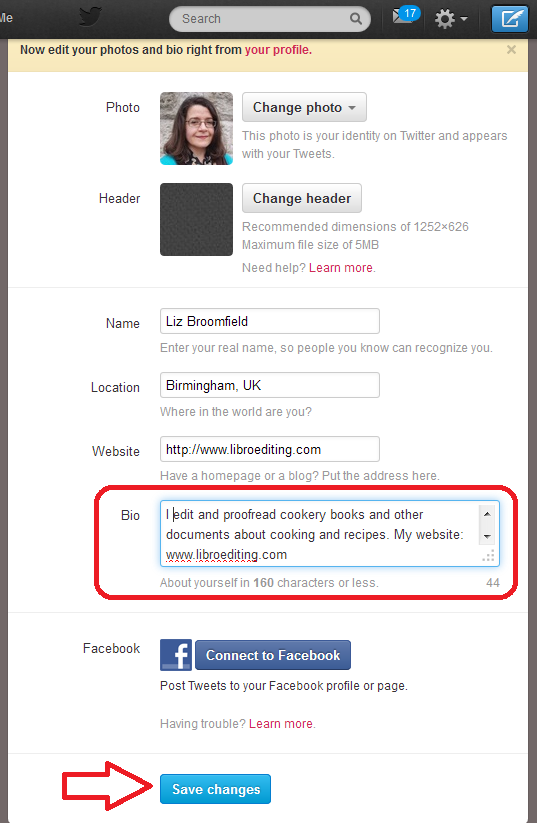








Julie
December 23, 2013 at 8:13 am
I recently had an interview at a magic circle law firm after responding to a tweet from a recruitment agent. I am currently temping and have followed agencies and law firms I am interested in working for. I have applied for several roles after seeing the initial advert on Twitter, but also try to interact with the accounts by retweeting and responding.
LikeLike
Liz at Libro
December 23, 2013 at 9:46 am
Thank you so much for this valuable example of how using Twitter really does work. I agree about needing to engage, which is why I linked to my post on reciprocity in social media, too. It’s amazing how Twitter is revolutionising job searching – but maybe only still for those in the know at the moment!
LikeLike
Steve Cann
December 23, 2013 at 9:23 am
Thanks so much Liz once again for all your useful and practical advice. I’ve never really been a big fan of Twitter – but probably because I’m not using it to its full potential!
It’s great to have these tools at one’s disposal, and to make the most of them.
Wishing you a very Merry Christmas! 🙂
LikeLike
Liz at Libro
December 23, 2013 at 9:47 am
Thanks for your comment, Steve, it really has worked well for me, and I’m glad I’m able to share some hints and tips to help others use it, too. Merry Christmas to you, too!
LikeLike
stephentianobookdesigner
December 24, 2013 at 2:36 am
Liz, I’ve actually gotten a continuing client and one or two other book design/layout projects out of my Twitter presence. A opposed to LinkedIn, which I still find mostly stacked with hr types looking to fill out their rolodexes or authors looking to self-publish on a shoestring DIY budget without any regard for the need to make sure their books are even better than traditionally published books to get a leg up on all the competition for the entertainment dollar. I still trawl Craigslist, tho’ it’s been a dog’s age since I made a serious contact there. But it’s time to refresh my freelance work-seeking efforts and your piece on searching Twitter was a wake-up call. I’ll have to keep at it.
LikeLike
Liz at Libro
December 24, 2013 at 7:10 am
Excellent to hear about other people who’ve done the same – and I’m glad I’ve spurred you on to more Twitter searching!
LikeLike
rosysophia
July 17, 2014 at 6:34 pm
Thank you for this post. I can’t figure out how to use Twitter to save my life. I’ve been marketing via Facebook, which has worked well, but I need to branch out. I appreciate the information!
LikeLike
Liz at Libro
July 17, 2014 at 7:02 pm
Thanks for taking the time to comment, and I’m glad this has proved helpful. You might like to take a look at other posts in my business and social media sections which might help, too.
LikeLike
rosysophia
July 21, 2014 at 3:58 pm
Thank you, I will!
LikeLike
beckysamra
December 12, 2015 at 1:07 pm
Hi Liz, thanks for this blog, I’m new to twitter and it is really helpful – on another note, can you recommend anyone who can help with my website? Becky
LikeLike