I’ve been asked this question a few times recently, as WordPress has sought to make it easier for users to post a quick blog post or create a page. People who are familiar with the old, more detailed dashboard want to find it again. So here’s how.
How do I find the old dashboard on WordPress?
When you log on to WordPress, you will find a button marked My Sites. Click on that and you’ll get the new, simplified dashboard:
Now click on WP Admin, circled on the above image.
This will take you to the old familiar interface:
If this doesn’t work there is another tip, which is to add /wp-admin to the end of your page’s URL.
Note: this works for WordPress.com, the free version – self-hosted WordPress.org is a little different. If you’ve found this post useful, please do share it using the sharing buttons below.
Other useful posts on this site
Is it worth having a website for my business?
WordPress 1 – the basics – joining and setting up a blog (links to all the other WordPress tutorials)
Resource guide – blogging and social media

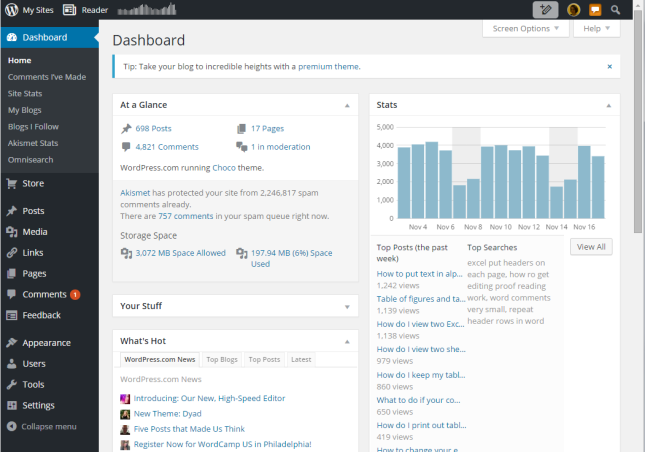
The Story Reading Ape
November 18, 2015 at 12:06 pm
Reblogged this on Chris The Story Reading Ape's Blog and commented:
You might find this useful – Courtesy of Liz Dexter – Owner of Libro Editing 😀
LikeLiked by 1 person
Karin
November 18, 2015 at 12:18 pm
Reblogged this on The Eclectic Poet and commented:
I work exclusively from the old dashboard. I find it a calmer, better organized workspace, and less ‘screaming Twee’ visually.
This post Liz Dexter, owner of Libro Editing explains how you can get to the old version of the dashboard very well.
LikeLike
Annette Rochelle Aben
November 18, 2015 at 12:46 pm
This has frustrated me from time to time… thanks for sharing.
LikeLike
Liz Dexter
November 18, 2015 at 2:23 pm
You’re welcome – glad I could help!
LikeLike
Úna
November 11, 2016 at 12:04 pm
that option seems to be not there on mine, and i cant for the life of me, figure it out!! –
LikeLiked by 3 people
Liz Dexter
November 11, 2016 at 2:18 pm
I’ve checked and it’s still there – make sure you scroll down as it’s at the bottom of the list. If you’re using self-hosted WordPress.org, it might be somewhere else, however. Hope that helps!
LikeLike
Úna
November 11, 2016 at 2:41 pm
Liz, my list starts with: stats and plans, there are no options before that.
LikeLiked by 1 person
Liz Dexter
November 11, 2016 at 2:51 pm
So scroll down, past publish, personalise confgure, WP Admin is right at the bottom after Domains and Settings.
LikeLike
Úna
November 11, 2016 at 2:54 pm
the only option at the very bottom is: + add new site
LikeLiked by 2 people
Liz Dexter
November 11, 2016 at 2:58 pm
That’s on the list of all of your sites. They have moved it around since I did the screen shot, which I’ll have to re-do when I have a moment. But if you click on your site until you have the list that starts Stats then Plans, and look down that list, you should find WP Admin.
But, as I said above, if you have self-hosted WordPress (i.e. you host it on a server you have arranged and pay for, rather than accessing it via WordPress.com), then it will be different. This blog post is for WordPress.com only as I can’t cover all the different self-hosted versions and styles.
LikeLike
Úna
November 11, 2016 at 3:17 pm
very strange,its driving me crazy, and im getting very little work done!
my site is definitely wordpress.com – no sign anywhere of wp admin /dashboard.
can i type it somewhere in the address bar ?
LikeLiked by 1 person
Liz Dexter
November 11, 2016 at 3:24 pm
Try putting /wp-admin after your website URL, so for me it’s
https://libroediting.wordpress.com/wp-admin/
But I can’t quite understand why I can see it in my list (which looks a lot like my screenshot above, just in a different order) and you can’t.
LikeLiked by 4 people
Úna
November 11, 2016 at 3:49 pm
liz i just typed wp-admin on the end and it brought me right where i wanted to go. 🙂
LikeLike
daleragland
July 5, 2017 at 6:38 pm
I am a new user. All of my learning was with the black dashboard. You are the first person to address my question. I have the new blue panel to the left but not the WP admin option. I looked everywhere for it. Any ideas? Is it b/c I am practicing on a free version?
LikeLiked by 2 people
Liz Dexter
July 5, 2017 at 6:44 pm
The screenshots are from WordPress.com, the free not self hosted version. You might need to scroll down as it’s quite near the bottom.
LikeLike
daleragland
July 5, 2017 at 6:50 pm
You are so kind to help me. I cannot scroll past settings. I did not originally create the site but the owner gave me full Admin rights to see if I could help her for learning purposes. Can there only be one admin? I wonder if that’s it.
LikeLike
Dale Ragland
July 5, 2017 at 7:18 pm
Thx for helping me. The originator of the site gave me Admin rights. Can there only be one admin?
The option is just not showing up for me. I took classes on Lynda.com but it got so complicated using MAMP, etc that I was hoping I could do it online and get good results. Any suggestions are appreciated.
LikeLike
Liz Dexter
July 5, 2017 at 8:17 pm
It sounds like you’re self-hosted in which case the layout is different, sorry.
LikeLike
daleragland
July 6, 2017 at 1:40 am
I figured out if I typed /wp-admin in the URL it came up. Not self hosted yet. That was too complicated starting out. Thx for being there and helping others.
LikeLiked by 2 people
Liz Dexter
July 6, 2017 at 5:35 am
Ah, good news, thanks for letting me know.
LikeLiked by 1 person
macjam47
November 19, 2015 at 8:37 pm
Very helpful.
LikeLike
dgkaye
November 25, 2015 at 4:00 am
Thanks!
LikeLike
integratedexpat
April 14, 2016 at 1:01 pm
Aha, so that’s how you do it! I arrive there sometimes unexpectedly and never know how I got there, then when I do want to use it, I can’t find it.
LikeLike
dusanvana
April 30, 2016 at 1:55 pm
Thanks! Perfect.
LikeLike
Claudette
November 12, 2016 at 11:50 pm
I have the same problem as Una. I had already tried typing wp-admin after my address – it just brings me back to the same (NEW dashboard) page. I have another WP site that the old dashboard shows on, but not this one. I am wondering if it is my theme, will have to go and check that out.
LikeLiked by 1 person
Liz Dexter
November 14, 2016 at 10:38 am
That does sound like the theme, also these instructions apply to WordPress.com sites but might not work for self-hosted ones.
LikeLiked by 1 person
Claudette
November 14, 2016 at 10:48 am
Thanks Liz. I am on WordPress.com, and I figured out how to get to the old dashboard (I wasn’t putting .wordpress after my domain name). Even so, the WP Admin option is definitely NOT on the new dashboard, but I just haven’t had time to see if it is a Theme issue or not. Thanks for your response.
LikeLiked by 3 people
kspader
November 30, 2016 at 8:18 pm
also…if you go into settings and change the icon it takes you to the old dashboard
LikeLiked by 1 person
Liz Dexter
December 1, 2016 at 6:52 am
Thanks for that tip!
LikeLike
elenaangelides
November 11, 2017 at 8:38 pm
I really cannot find the Dashboard feature and ive tried this. Any tips?
LikeLike
Liz Dexter
November 12, 2017 at 6:01 pm
Have you tried amending the URL as I share in the post, as that should do the trick? And are you using WordPress.com or self-hosted WordPress as I can’t give reliable information on the latter because it depends on what themes you’re using.
LikeLike
beachawj
July 22, 2017 at 11:10 pm
The only way I could get this to work is to go to the plug-in page and click on a plug in. Right below the header picture, there should be a button or link for WP Admin which brings you back to the familiar screen
LikeLike
Liz Dexter
July 23, 2017 at 5:19 pm
Thank you – I assume that works with self-hosted WordPress rather than WordPress.com which is what these instructions are for, but thanks for adding this to help others.
LikeLike
fairacresuser
July 26, 2017 at 2:50 pm
Thanks for the tip with wp-admin suffix. I don’t self host and had the same problem where the option to get to WP Admin has now disappeared.
LikeLike
Liz Dexter
July 26, 2017 at 2:52 pm
I’m glad that worked for you!
LikeLike
Vigör Massage & Revoice Therapy
February 4, 2018 at 3:27 pm
None of these tips are working for me. I cannot find the wp-admin button anywhere. I am not on a self-hosted WP, I am on .com. But the wp admin feature is just not there for me
LikeLike
Liz Dexter
February 4, 2018 at 4:52 pm
That is odd – even adding the section to the end of your blog’s URL?
LikeLike
Vigör Massage & Revoice Therapy
February 4, 2018 at 4:53 pm
Thanks to you, my mind went in the right direction to solve my problem!
The url I was using was http://www.wordpress.com/mywebsitename.wordpress.com
This gave me a completely different left menu and no admin bar etc.
Changing it to mywebsitename.wordpress.com however (i.e. removing wordpress.com in front) sent me right to the black left and top navigation that was missing.
LikeLiked by 1 person
Liz Dexter
February 4, 2018 at 5:03 pm
I’m so glad that worked!
LikeLike
marskoko
August 8, 2018 at 3:34 pm
ok but I have a different password and user for each. My site is self hosted. When I log into it using my username and pass, I get the black dashboard. Then if I click on Jetpack for example, Im taken to the blue dashboard but Im asked for a user and pass which is different. Why is that?
LikeLike
Liz Dexter
August 8, 2018 at 3:36 pm
I’m sorry, these instructions are only for WordPress.com as self-hosted versions can work in different ways. I’ll leave your comment here in case anyone coming to the post later can help you, but I’m afraid I can’t.
LikeLike
Joe
August 24, 2018 at 12:03 am
Figured it out. you have to make sure that the “wp-admin” comes right after the “.wordpress.com” and without adding the “/settings” part or anything like that. Hope this helps.
LikeLike
Liz Dexter
August 24, 2018 at 7:40 am
Solved – marvellous!
LikeLike
Dhivya bharathi M
November 19, 2018 at 5:42 am
i fully finished the content in all the pages..i mistakenly backed up the previous one.so my pages and all contents are not here,when i logged into the wordpress…What can i do? and how can i retreive those pages??and how the wordpress page is inits original position?
LikeLike
Liz Dexter
November 19, 2018 at 5:55 am
Thank you for your question,, I’m afraid that’s one to ask WordPress support as I can’t help you with that any more than this: If you saved all your pages they should still be there, or you might want to check the drafts by going into Pages and seeing if there are any draft rather than published ones that have the right content.
LikeLike