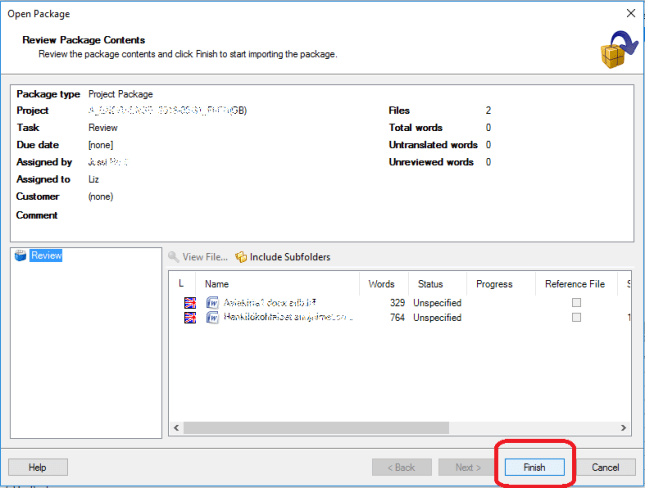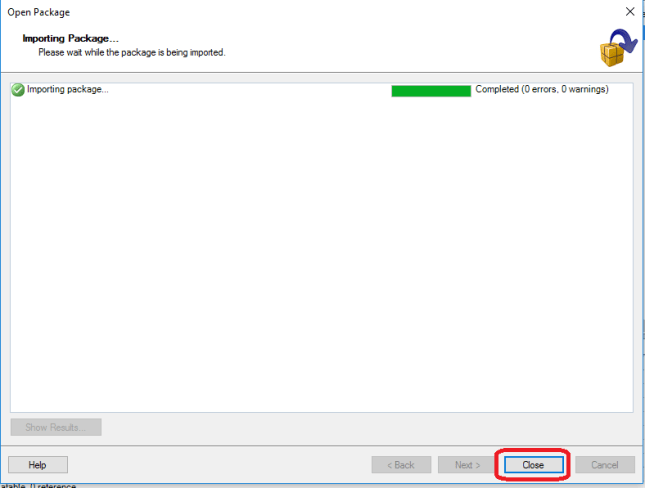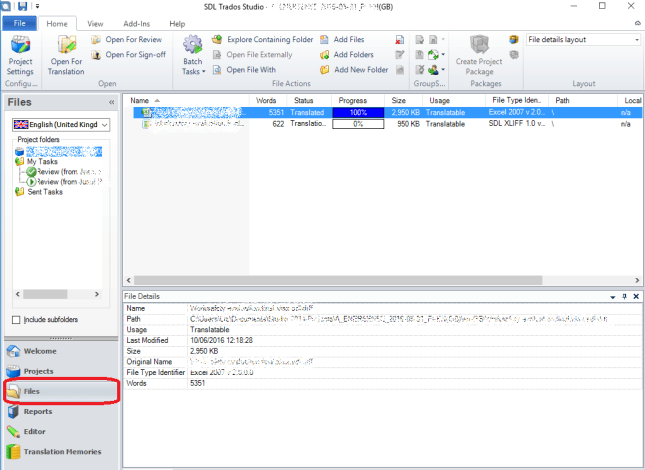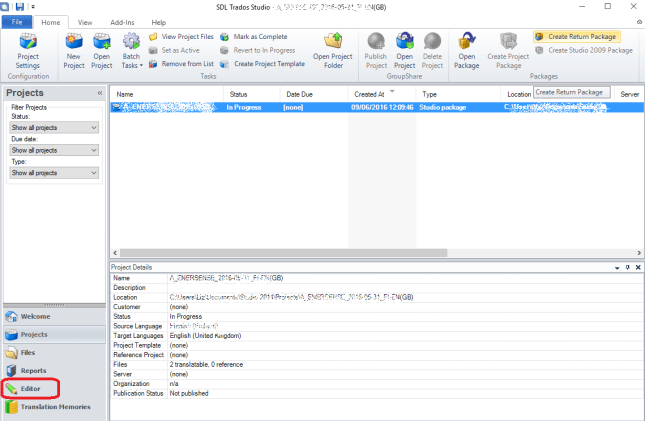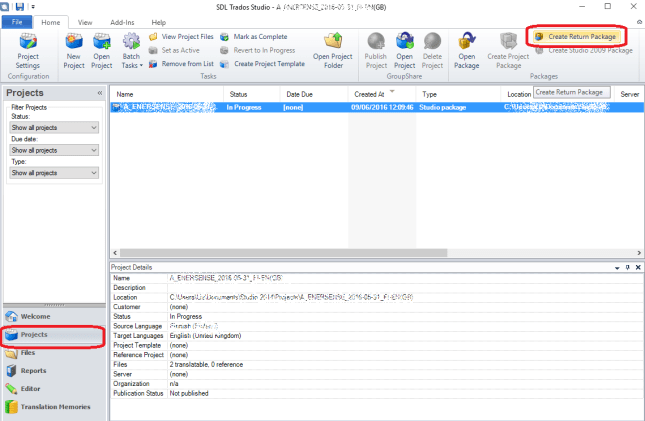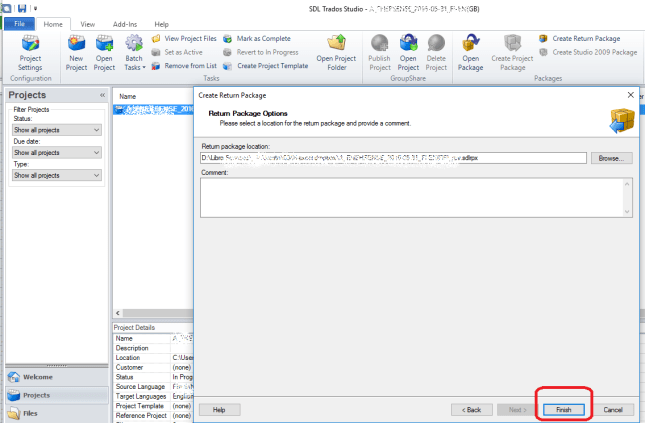I’ve written this post primarily to help myself work with Trados translation software (and the screenshots are with the permission of my client). However, one of my most popular posts ever was written for that purpose and gets hundreds of hits a day, years later, so I’m making this public in case it can help other people!
So, this is about the very basics of importing a package into Trados, opening the package and its files, editing the files, doing things like spell check and sending it back. I may well update this as I do more processes. Note this is from the point of view of someone who edits the English translations of texts, so I’m in Review mode. Other experiences may differ.
Importing packages
This doesn’t always work from double-clicking the file you’re sent.
Open Trados, go to the Projects tab, click on Open Package:
Choose your package and it will come up in a dialogue window: click Finish:
Then click close to get back to the main menus:
Look at the files you have and edit them
Go to the Files tab and you can see all the files in the package.
If the package contains subfolders then when you go to the files screen you won’t see any files or folders. You need to look at Project folders in the left-hand navigation to see any open folders [Thanks to Vikki for this info].
Right-click for the contextual memory, and choose Open for Review. This will open the Edit view
Getting back to Edit
If you come out of Edit, click on the Editor tab and there’s the file you’re working on:
Finishing the edit
When you’ve finished editing, click File (top tabs) and Close. This box will come up:
Choose yes.
Changing the font size
If the font is really small, go to the View tab (top tab), look to the right, click Font Adaptation Options then change the minimum sizes to 11 or more. This will change the size of the font in your editing screen.
Running spell check
You can find spell check in the Review tab (top tabs) under Quality Assurance – if your window isn’t really wide, it will appear under the drop-down arrow.
You can get to find and replace using Ctrl-F and they work as in other packages.
Auto filling identical segments in Review mode is apparently not consistent so don’t expect to be able to do that in this mode.
Creating a return package
Save the edits (Save icon) Then go out of Editor into Projects and click Create Return Package
Choose where you want to save the file and then remember to click Finish.