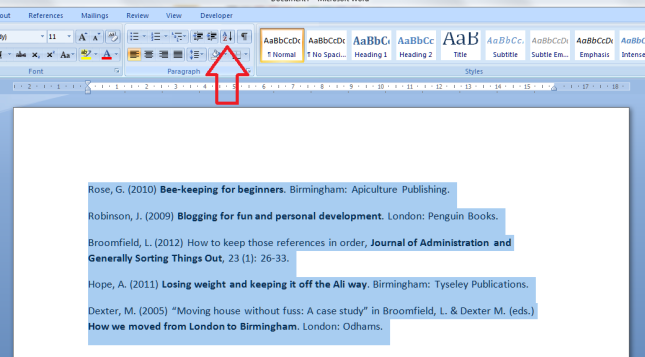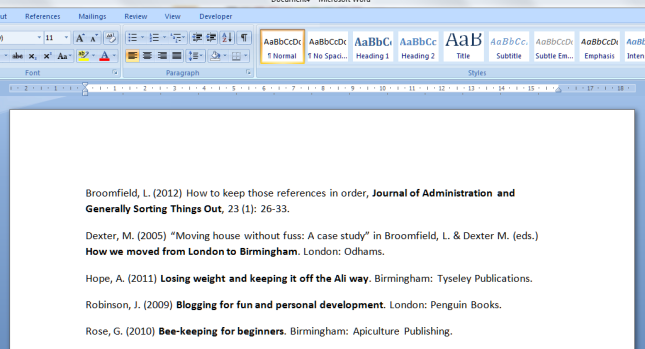Special guest Emily Coltman
Business is booming for me and Libro – and my friends and family are probably expecting me to start splashing around some of that hard-earned cash now I’m full time and earning well, after those lean start-up years. But wait! No – just when you’d think I’ll be booking that round-the-world cruise (we can only dream), in fact I’ll be giving the tax man over half of my income from Libro over the coming year. Edited to add: this is what actually happened when I submitted this year’s tax return.
It’s something called “Payment on Account”. I’m lucky: I already knew about it and so I have been saving up so I have enough money to live on. But if your business is doing well (and you only have to have a tax bill of £1000 to get into this situation, so not even THAT well), you need to be aware of this issue and make sure you have the money to hand.
I thought I’d better get someone official to explain all this, and the lovely Emily Coltman has obliged. Emily is Chief Accountant to award-winning software provider FreeAgent.com. Read on to find out all about tax payment on account.
Payments on account
Did you know that if you’re a sole trader, or in partnership, you sometimes have to pay one and a half year’s worth of income tax and class 4 National Insurance all at once?
This is because if your tax and NI bill is more than £1,000, and less than 80% of your income is taxed at source (like employment income, where tax is taken off before the money is paid to you), you have to make “payments on account” to HM Revenue & Customs (HMRC).
Calculating payments on account
Maria is a self-employed beauty therapist. Her tax and NI bill for the year to 5th April 2012 (the tax year 2011/12) is £1,200. This was her first year in business.
That £1,200 will be payable to HMRC by 31st January 2013.
But that’s not the end of the story. Because Maria’s tax and NI bill is over £1,000 and none of her income was taxed at source, she must make payments on account for the tax year 2012/13. These each amount to half of her bill for 2011/12, and will be payable by 31st January 2013 and 31st July 2013.
So by 31st January 2013, Maria must pay £1,200 for her 2011/12 tax bill, and £600 on account for 2012/13. That means she has a whopping £1,800 to pay in total – one and a half times her tax bill for 2011/12.
Maria must also pay another £600 by 31st July 2013.
When the actual tax and NI due is known
What happens when Maria works out her actual tax bill for 2012/13?
If she’s overpaid, HMRC will give her a refund, but if she’s not paid enough yet, she must make a balancing payment.
Let’s look at that.
Refund
If Maria’s tax and NI bill for 2012/13 was actually £1,100, she’s already paid £1,200 on account towards that, £600 in January 2013 and £600 in July 2013. That means she’s overpaid £100 which HMRC will refund her.
She must then make her payments on account for 2013/14, which will be £550 each (half of £1,100) and will be due by 31st January 2014 and 31st July 2014.
Balancing payment
But if Maria’s tax and NI bill for 2012/13 turned out to be £1,500, she’s already paid £1,200 towards that but still has another £300 to pay. This is called the balancing payment and is due by 31st January 2014.
That means that on 31st January 2014 she must pay £1,050 (£300 balancing payment, plus her first payment on account for 2013/14, which is £1,500 / 2 = £750).
Can payments on account be reduced?
If you’re reasonably certain that your tax and NI bill for the following year will be less than the payments on account you’d make, you can apply to HMRC to reduce your payments on account.
Be warned, though, that if you reduce them too far, HMRC can charge you interest for late payment of tax.
HMRC should send you a statement of account explaining what you have to pay and when, but if you’re not sure whether this is correct, always check with them or with your accountant.
Emily Coltman, Chief Accountant to award-winning online accounting software provider FreeAgent, is a very unusual Chartered Accountant – she is fluent in plain English! Emily has been working with small business owners for twelve years and is passionate about helping them to escape their fear of “the numbers”. She believes that equipped with the right tools anyone can learn to look after the finances of a small business. She is also a keen advocate of tax simplification, especially in the case of VAT.
 There are lots of other word pairs with an -s- and -c- (for example, practise/practice) that are differentiated by the fact that one is a verb (the -s- one) and one a noun (the -c- one). This one gets mixed up just as much, so it’s time to talk about it!
There are lots of other word pairs with an -s- and -c- (for example, practise/practice) that are differentiated by the fact that one is a verb (the -s- one) and one a noun (the -c- one). This one gets mixed up just as much, so it’s time to talk about it!