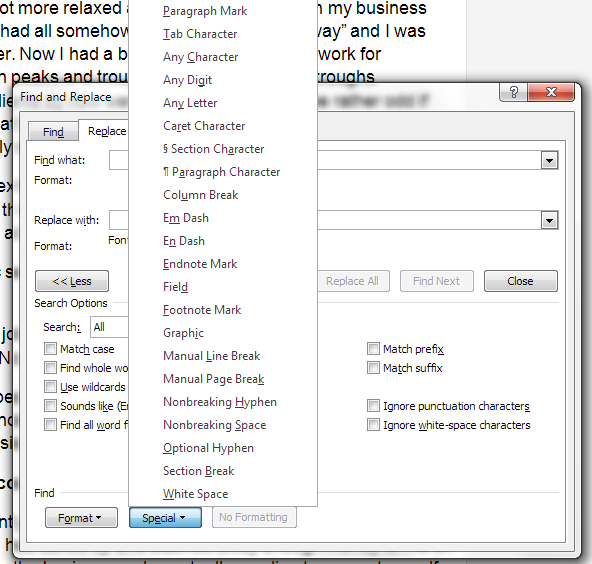Yes, even a sole trader gets to have hobbies and holidays!
I recently read Paul Jarvis’ book, Company of One, which I have reviewed on my book review and running sister blog. I enjoy reading business books (and editing them, too) and it’s always nice if you read one that tells you you’ve been doing the right things all along, isn’t it!
I’ve been running my company of one for 11 years now, give or take a month, and as I’ve written before on here, I started off VERY small, working at a day job with only a few clients, then building things up while still working at the day job, working out on a spreadsheet when I was replacing enough income to swap a day in the day job for one on the business until I took the full-time plunge (which wasn’t so much a plunge as a gentle push off into the sea from a gently sloping beach) in 2012.
I’ve never been tempted to take on staff, although I enjoy working in coopetition with other editors, localisers and transcribers, gladly recommending trusted colleagues when I’m not a good fit for a prospect (or a current client’s particular project, as happened recently) or am simply too booked up. And as the image shows, I have reached a stage where I can indulge in my hobby of running and go on holiday (when holidays can be gone on) – there really is no heroism in working every single hour of every single day to the detriment of your physical and mental health and your relationships with family and friends. About a year ago, I decided not to work at weekends if I could possibly help it, and while that has cut down on my coffee break availability during the week, it has given me a proper rest at the weekend.
Jarvis also talks in his book about the importance of maintaining your business in line with your own personal ethics and character, and I think this is vitally important for two reasons. First of all, that buzzword “authenticity” – if you are being your authentic self, people will see that and respond positively, and the people who align with the way you work and your character will come to you and stay with you. Second, it will protect you, as there’s nothing like working outside what you’re comfortable with to make you feel stressed, edgy and unwell.
if you set this out from the start, you can keep good customers you’re aligned with and retain your own comfort. For example, I’m clear that I don’t work on topics which have cruelty or violence (especially animal cruelty or violence) or very upsetting scenes. I have initial terms and conditions which explain this and I ask new clients to read my full Ts and Cs and check they are not planning to send me something which I will find upsetting. If I do end up working on upsetting content I will stop and say no, and explain why. And because I’ve set that expectation, it’s OK, and we can all respect that. For example, years ago when I still edited fiction, I worked on some supernatural thrillers which were really well done but too much for me. I explained after one that I wasn’t going to be able to do these any more as it was too much. My client was absolutely fine, and retained me for working on their non-fiction and another line of fiction that was less brutal. More recently, a long-term ghostwriter client offered me work on a book that I knew from the subject matter I wouldn’t be able to deal with. I found them an alternative transcriber for that project, and am starting work on their next book soon. Setting the parameters from the start allows this to happen and saves me from upset and my clients from sudden unexpected refusals.
So just because other people run themselves ragged hiring staff, pushing for new sales constantly and trying to firefight problems at all times of the day and night, it doesn’t mean you have to, too. You can find a way of doing business that suits you, that works with your ethics and personality. If I can do it (and I was a very much in the background admin person without an “entrepreneurial-type” personality), you can, too.
I’ve written my own business books, too. I was just remarking to a friend that I had a review opining that one of them has too many cardigans and not enough bullet points … and that I’m fine with that!