In this post we’re going to learn how to add someone as a moderator on your business or organisation’s Facebook page, and also what it looks like when you are added as a moderator of a page. For more basic information about setting up your Facebook page, see my article on Facebook for business.
How do I add someone as an administrator to my Facebook page?
To be added as an administrator of a page, you must Like that page first (or to be added as an administrator of a group, you must be a member of that group)
To add someone as an administrator of a page, they must Like that page first.
To add someone as a moderator, find See Likes on the Admin Panel of your page
You will see a list of people who have “Liked” your page, each with a little icon to the right.
Find the person you want to add, click on the icon and choose Make Admin:
Once you’ve done that, you will get another screen which shows all of the people who are admins of that page:
This shows that you’ve added someone to have admin rights. Note the x top right – this can be used to remove them. Press Save … and you’ll be asked for your password (just as a safety measure):
Add your password and there they are, an admin.
How do I access the Page Roles area to change what my moderators can do?
If you want to change the roles that people have in moderating your page, go into the Page roles area by choosing Edit Page in the Admin Panel, then Manage Page Roles:
What are the different Facebook page moderator levels?
You can choose different levels of moderation to give to your admin people. If you want to change these at any time, go into the Page Roles area by choosing Edit Page then Manage Page Roles (see screenshot in the previous section.
Now, click on the arrow by the role name assigned to your moderator, and you will see a list of choices. The role that the administrator currently has will have a tick next to it. Click on a role to change the privileges that the administrator has.
 An Admin can send messages, post as the page, create ads, see which person has created a post or comment, view insights (stats etc.) and assign page roles
An Admin can send messages, post as the page, create ads, see which person has created a post or comment, view insights (stats etc.) and assign page roles
An Editor can do everything that an Admin can do, plus they can edit the page itself.
A Moderator can do everything that an Admin can do, plus they can delete comments on the page
An Advertiser can see who created posts and comments, view insights (stats) and create adverts
An Analyst can see who created posts and comments and view insights
What does it look like when I’m added as an Admin of a Facebook page or group?
When the moderator of the page adds you as an admin, you will receive a notification. Depending on how you have notifications set up, you may receive an email – there will be a notification in your Facebook Notifications list. Here’s Laura’s which arrived after I’d added her, above:
On your own Facebook feed, you will see all of the Pages you administrate under the Pages heading. For groups, there is also a section called Groups You Admin under the Groups heading.
And here’s Laura’s Facebook menu, showing that she’s now administrator of her own page and mine:
To view the page or group for which you have admin rights, click on the page or group and your view will be that of the administrator, with the Admin panel at the top:
What does having moderator status for a Facebook page actually mean?
Once you’re a moderator / admin, you can do any or all of the following (see list above for the different roles): see all of the statistics for the page, who likes that page and how the posts on the page are doing; comment under the name of the page (so in my case, Laura can post on the page as if she’s called Libro Proofreading and Copyediting Services) and delete other people’s comments as appropriate; create adverts.
So, if you are the owner of a page and add admins, be careful if you’ve associated a bank account or PayPal account with the page, or make sure you choose the appropriate role level for your moderators and make sure you trust any people to whom you’ve given full roles to not to go booking millions of adverts without your say-so!
To summarise – if someone asks you to be a page administrator / moderator for their or their business’s Facebook page:
- Make sure you ‘Like’ their page first
- Ask them to find you in the list of people who ‘Like the page’
- Ask them to click and make you a moderator
- You will receive a notification and the page will appear at the top of your page list in the left-hand margin
- Click on the page name in the left-hand margin and you will have full administrator rights
In this post, we’ve learned how to add someone as a page administrator, and what happens to that person’s view of Facebook once this has been done. Thanks to Laura Ripper for providing screen shots and being a guinea pig page admin! Her Facebook page is here and the Libro one is here.
If you’ve enjoyed this post and found it useful, please share it using the buttons below! Thank you!
You can find more resources on social media in my blog resource guide (link takes you to the social media section) and read about using social media for your business in my book on growing your business.
Related posts on this blog:
How to delete posts and block users from your Facebook page
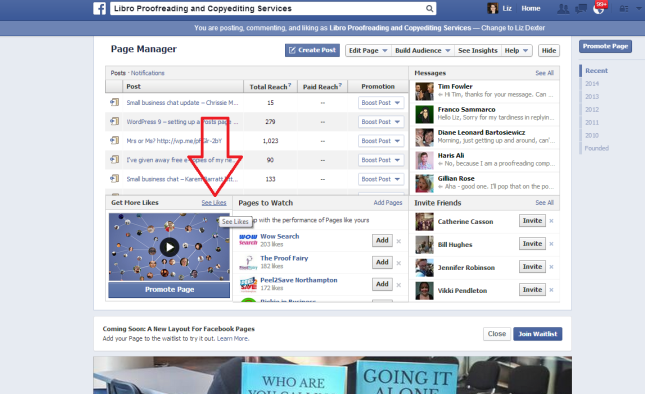





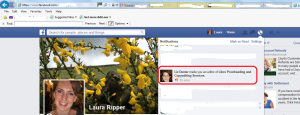



Toye Wheatley
August 28, 2014 at 10:55 pm
When you add someone as an admin or role on your page, do they log in with their own FB acct, or do you have to give them your password?
I want my employees to have buisness access but not to me personal account
LikeLike
Liz at Libro
August 29, 2014 at 5:38 am
Thanks for your question, Toye. The admin logs in with their account; pages that they are admin on appear in their left-hand column on Facebook as shown in one of the later images. So they won’t be able to do anything with your personal account – but make sure you understand what you are allowing them to do with your business account and set their admin level accordingly.
LikeLike
nicolepinpointmarketing
July 27, 2016 at 7:14 pm
Hi, I am listed as an editor. Can I add someone else as an editor/admin or do I need admin status?
thank you
nicole
LikeLike
Liz Dexter
July 27, 2016 at 7:54 pm
I believe you need admin status to be able to add someone else as an admin – sorry!
LikeLike
Jessica
December 12, 2014 at 7:55 pm
So as a moderator, you can’t post as the page?
LikeLike
Liz Dexter
December 13, 2014 at 9:04 am
You can, if the page owner allows you to.
LikeLike
Regina
January 2, 2015 at 2:17 pm
If I become admin of a Facebook page will my friends be able to see that I am on my own page?
LikeLike
Liz Dexter
January 2, 2015 at 2:32 pm
Thanks for your question. I don’t think so, because I’ve just checked the page of a friend who is an admin of my page, and it doesn’t show on her front page / timeline.
LikeLike
Sophie Jones
January 3, 2015 at 11:52 am
If I add someone as an admin on my business page will they then be able to see what is going on ok my personal page (like private messages etc?)
LikeLike
Liz Dexter
January 3, 2015 at 12:12 pm
Hello Sophie and thanks for your question. No, unless they are friends with you, they won’t be able to see the details of your personal page – and as this post explains, you can give them different levels of responsibility on your business page, too.
LikeLike
Mike
February 1, 2015 at 3:49 pm
If an editor deletes a photo from the page, does the admin get notified of it by Facebook?
LikeLike
Liz Dexter
February 2, 2015 at 9:48 am
Hi Mike, and thanks for your question. I just tested this out myself, and no, you don’t get informed if an editor deletes a photo, and there doesn’t appear to be any history log that you can check. I hope this helps. If someone is deleting photos, you could change them to admin, the lowest level of page admin, to restrict what they can do …
LikeLike
Sans
July 12, 2015 at 2:47 am
If I change another admin’s page role will they get notified?
LikeLike
Liz Dexter
July 22, 2015 at 1:36 pm
It’s taken me a while to check this, sorry. I have an admin on my Libro Facebook page – they were notified in the general Facebook notifications when I changed their role, and emailed. It’s up to the admin whether they are emailed as they need to state that on their settings on the page itself. I don’t have the option to change this myself. I’m assuming this will be the same for pages and groups. Hope that helps!
LikeLike
Tarek
September 25, 2015 at 10:45 pm
I want to make someone as an editor. However, i don’t to him/her to send messages as a page? how can i do this?
LikeLike
linda gregory
June 3, 2016 at 7:02 am
Waspi campaign page are having difficultied…everything seems to be working apart from admin roles, people can post we can reply but not from WASPI, csn you help them
LikeLike
Liz Dexter
June 3, 2016 at 7:12 am
Thank you for your question. People need to be set as a Moderator to be able to post as the page – make sure you have your people set as Moderators rather than Admins and that should work. Let me know if you’re still having problems and I’ll try to help!
LikeLike
Lisa-Marie
June 24, 2016 at 3:27 am
If you add a person as a moderator to a page you created, can they delete or kick you off the page you founded? Is there anyway to safeguard yourself from other people trying to take over it?
LikeLike
Liz Dexter
June 24, 2016 at 5:21 am
Have a look at the different levels of privilege you can give other people and assign to them the highest level you are happy with, e.g. if you don’t want them to be able to post as the page, you can do that. They will not be able to delete the creator. There is more info on this on Facebook’s community pages here https://www.facebook.com/help/community/question/?id=590655157634448
LikeLike