I noticed that lots of other people’s blogs allow you to “Like” comments on a post (as well as Liking the post itself). Because I had to have a little look for it, I thought it would be a useful thing to blog about. So, how do you allow Likes on comments in WordPress?
Note, this applies to WordPress.com blogs, self-hosted WordPress.org blogs may need all or part of a widget to do this.
Why enable “likes” on blog comments?
We’re all used to Liking posts on Facebook and now Twitter. It’s a good way to let the poster know that you’ve seen and approved of what they’ve said, even if you don’t comment.
We can also allow Likes on our WordPress blog posts (for info on how to do that, see this article).
Being able to Like a comment on a blog post means that you can acknowledge it without continuing the conversation infinitely. Other people can also show their appreciation of a particular comment. It adds another thread to the links between you and your commenter.
How do I enable liking on blog comments?
Go to the WordPress dashboard (the original one) and locate the Settings area.
Go to the Sharing menu.
Scroll down until you see the Comment Likes are … section at the very bottom:
Click on On for all comments and Likes will now be available on all comments.
What does Liking look like on blog comments?
Here’s a screenshot from a blog post on my book review blog, showing various nested comments. People can click on the little star to Like the comment:
If you’ve enjoyed this post and found it useful, do please comment and/or use the sharing buttons below this post to share it with other potential readers who might find it useful. Thank you!
Related posts on this blog
How to set up a WordPress blog
How to add pages to make your WordPress blog into a website
How to add images to your WordPress blog posts and pages
How to add slideshows and galleries to your WordPress blog posts and pages
Using the Publicize feature in WordPress
WordPress 7 – adding an avatar picture
WordPress 8 – setting a static landing page
WordPress 9 – setting up a Posts page
Adding links to blog posts – how to do it on the major blogging platforms (and email)
How video can help your blog or website
How to get back to the old WordPress dashboard in WordPress.com
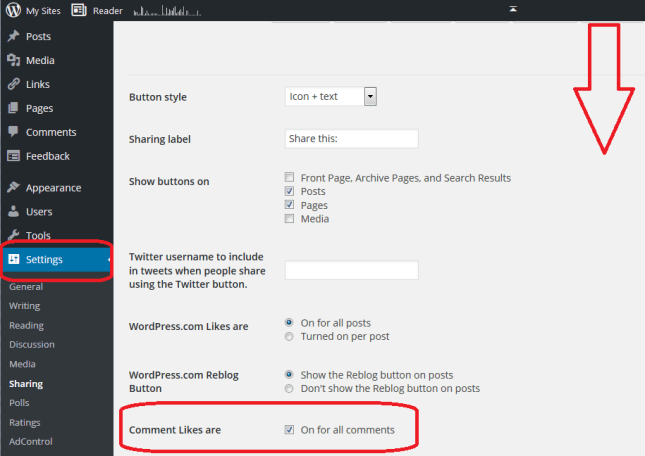
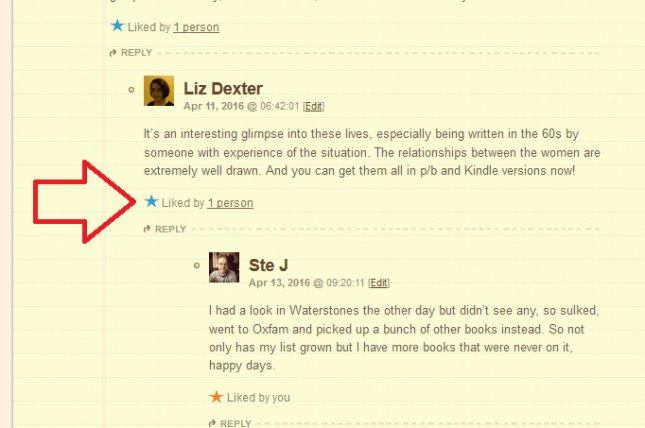
Isolated_girl
April 14, 2016 at 9:36 am
I m rather curious abt one other thing!
Is there anyway! to disable to comments and likes!
I know the comment part
But likes don’t disappear!
How to make a post like option free
w8n n curious
thankyou
LikeLike
Liz Dexter
April 14, 2016 at 9:40 am
If you disable comments, there won’t be any option to like comments. Do you mean disabling Likes on your actual blog posts? If you go to Settings – Sharing you can choose WordPress.com Likes are … Turned on per post and then you will have the option to have them on or off for each post.
I hope that helps!
LikeLiked by 1 person
Isolated_girl
April 14, 2016 at 9:42 am
Thank you so muchhh Liz
so much
gday
LikeLike
dgkaye
April 14, 2016 at 6:53 pm
Great post again LIz. I guess you aren’t self hosted because of the ‘press this’ share button you have on your blog. I’m self hosted on WordPress and I can’t find a forum or a link anywhere to let me know how to find that plugin to add to my blog for those who like to reblog my posts and aren’t familiar with copying a blog with their own wordpress marklet that allows you to copy articles from the web.
LikeLike
Liz Dexter
April 14, 2016 at 6:57 pm
As I say in the article, I’m talking about WordPress.com here, not self-hosted. I’m sure you can get the Press This button though – have you tried tweeting using the hashtag #WordPress? Looks like it’s not available in Jetpack, though, https://wordpress.org/support/topic/press-this-button
LikeLiked by 1 person
dgkaye
April 15, 2016 at 2:51 pm
Thanks Liz, good idea to tweet. And yes, I know Jetpack doesn’t offer it. I’ve scoured the net. It’s funny how some techy hasn’t created a button for this already. 🙂
LikeLike
Paula Raulinaitis
July 7, 2018 at 1:54 pm
I just created a wordpress site, however, the sharing menu is not available. Do I now need a plug in of some sort for this functionality or is this option located elsewhere. I am assume the former because I cannot find the checkbox anywhere.
LikeLike
Liz Dexter
July 8, 2018 at 6:25 am
Thanks for your comment. Are you on wordpress.com or self-hosted, as that will make a difference. You might need to go back to the “old” menu, too, see instructions here: https://libroediting.com/2015/11/18/how-do-i-get-back-to-the-full-dashboard-on-wordpress-com/ Hope that helps!
LikeLike
paularaulinaitis
July 7, 2018 at 1:56 pm
I just created a wordpress site and am trying to add the like functionality. However, I do not have the sharing menu available. Is this functionality still available….I’m guessing that it is not because I have pored thru the options and have not come across this one. Any guidance would be appreciated.
LikeLike
Liz Dexter
July 19, 2018 at 7:19 am
Thank you for your question. Are you using wordpress.com or self-hosted? If self-hosted, you will need to check with whoever has provided your plug-ins for WordPress, this blog only deals with the wordpress.com side of things.
LikeLike