Following on from my discussion of “singular they” removing gender-specific / binary gender pronouns from your text, did you know that you can ask Word to keep an eye out for gender-specific terms in your document? Here’s how to do it.
We set up different things for the Grammar checker to check in the Options menu:
In Options, choose Proofing:
Scroll down to the section headed When correcting spelling and grammar in Word and click on the Settings button:
Make sure the writing style is set to Grammar Only:
Tick Gender-specific words (and notice there are all sorts of other grammar and style aspects you can ask Word to highlight for you):
In order for Word to actually use this feature, make sure that Check grammar with spelling is ticked:
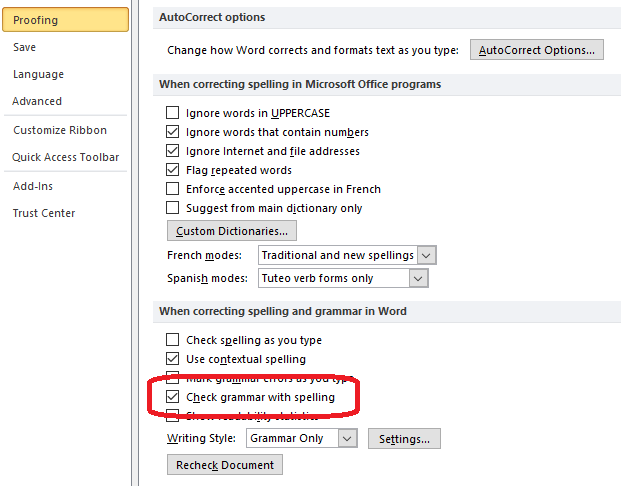 Click OK until you are back at the original screen.
Click OK until you are back at the original screen.
Back in your Word document, if you use a gender-specific term such as “chairman” or “actress”, when you run a spell (and grammar) check, Word will highlight those terms and offer alternatives:
This article has described how to ask Word 2007, 2010, 2013 or 2016 to highlight gender-specific terms in your documents.
If you have found this article useful, please share using one of the buttons below. I always welcome comments, too!
Related posts on this blog
Medalling, podiuming and singular they

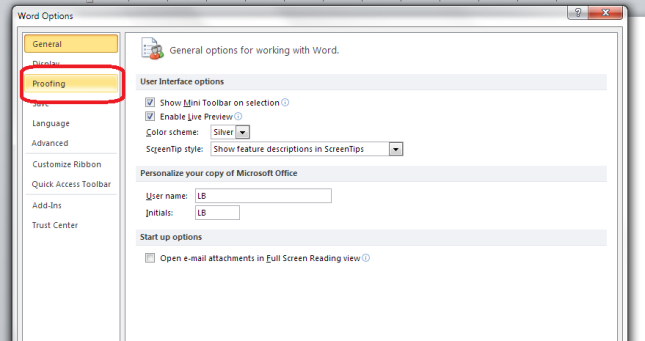

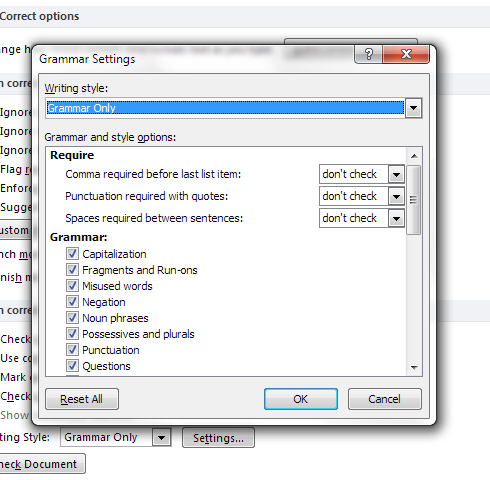
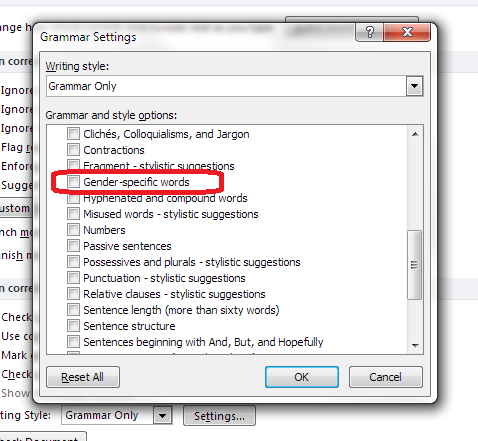

Don Massenzio
September 1, 2016 at 12:40 pm
Reblogged this on Don Massenzio's Blog.
LikeLike
The Story Reading Ape
September 1, 2016 at 6:29 pm
Reblogged this on Chris The Story Reading Ape's Blog.
LikeLike
Tracy Campbell
September 1, 2016 at 8:51 pm
I love learning new things. Very helpful. I’ll share as well. And I found this post via Mr Ape. 👍
LikeLike
Liz Dexter
September 2, 2016 at 11:44 am
Glad I could help, and nice to know how you came to me. Watch this space / follow the blog for more Word tips or have an explore!
LikeLike
patriciaruthsusan
September 2, 2016 at 11:27 am
Good information. Thanks for sharing. 🙂 — Suzanne
LikeLike
Liz Dexter
September 2, 2016 at 11:43 am
Thank you, I’m not sure many people know about this!
LikeLike
Mohd Zaffurallah
February 26, 2019 at 5:30 pm
IS there a tool for same gender checking in LibreOffice….thank you for your supprt
LikeLike
Liz Dexter
February 27, 2019 at 6:28 am
Thank you for your question – I’m afraid I don’t know the answer and a quick Google didn’t help much. I’ll leave this open in case someone else can reply (that often happens). Let me know if you find the answer somewhere else.
LikeLike