As well as checking your spelling, Word can check your grammar. This is an automated option, so it’s not for everyone, and can be a bit of a blunt instrument, but if you know you have a weakness in a particular area, it can be really helpful.
Why does Word check grammar?
One of the options Word offers is to check your spelling for you, and lots of people are familiar with that option. However, you can also ask Word to check your grammar. Here’s how.
How do I tell Word what grammar options to check?
We can set up different options for the Grammar checker to check in the Options menu:
Once you are in the Options menus, choose Proofing:
The Proofing menu is quite long, so look half-way down to the section When correcting spelling and grammar in Word and then, to get the options, click the Settings button:
What grammar and style issues can Word check for me?
And now you can see the whole range of options that Word can check for you:
At the top of the list, you can ask Word to make sure that you include or don’t allow Oxford Commas, put the punctuation inside or outside quotations (American or British style, vaguely) or make sure there are one (now preferred) or two (now not preferred) spaces after a full stop:
Each of those don’t check dropdowns offers the relevant options, for example, for the punctuation one:
Moving down the list, we then have the Grammar options that you can ask Word to check. Do remember that this is a program and thus it will highlight every instance, even if you know the rules and you’re trying to be creative, but it can be useful for catching things:
If you have Grammar only clicked, these will all automatically be ticked, and you can untick individual ones if you want to (note that it won’t check anything until you ask it to – see the next section).
Word will also check style issues; you can ask it to check everything in your Grammar & Style automatically by changing the top box to using the drop-down arrow to the right, or you can leave it on Grammar Only and tick just the areas you want Word to check:
In terms of style, here are the options Word can look out for and alert you to (again, remembering that this is only what it’s been told are clichés, etc.):
Once you’ve decided what you want Word to check in your grammar and style, press the OK button.
How do I ask Word to check my grammar (and style)?
In order for Word to check which areas you have asked it to check, make sure that Check grammar with spelling is ticked:
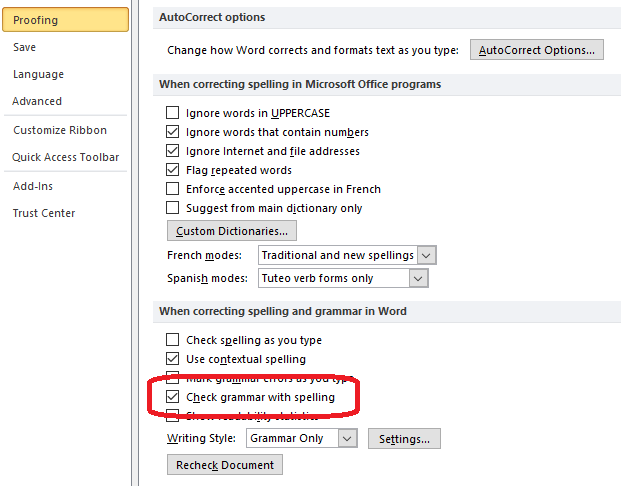 Click OK until you are back at the original screen.
Click OK until you are back at the original screen.
Back in your Word document, Word will highlight in GREEN (as opposed to the red that it uses for spelling issues) any grammar mistakes it thinks you’ve made. Here’s an example where it has checked for gender-related language:
This article has described how to ask Word 2007, 2010, 2013 or 2016 to check the grammar and style in your documents.
If you have found this article useful, please share using one of the buttons below. I always welcome comments, too!
Related posts on this blog
Medalling, podiuming and singular they
Asking Word to check for gender-specific language
Using Spell Check in Word 2013

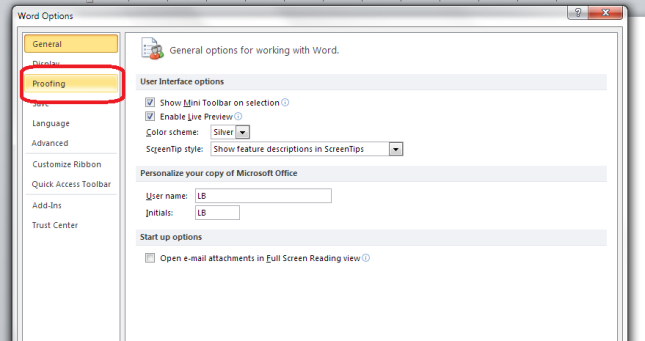








Matt Bowes
September 14, 2016 at 5:05 pm
Yes. I run the grammar checker on my MS when I want to be tortured by passive language. Look! There’s a passive sentence! Look! You used a contraction.
I use contractions a lot. All my characters speak with contractions. They’d sound weird if they didn’t.
LikeLike
Liz Dexter
September 14, 2016 at 5:14 pm
I do check for contractions on a regular basis, as I work with a lot of academic and formal corporate texts, however I use Perfectit to find those and other stuff without doing the whole passive sentences thing. I like to write about this stuff to explain what it is and how to use it, though!
LikeLike
Don Massenzio
September 15, 2016 at 11:31 am
Reblogged this on Don Massenzio's Blog.
LikeLike
patriciaruthsusan
September 15, 2016 at 4:00 pm
Thanks for the helpful information. 🙂 — Suzanne
LikeLike
Liz Dexter
September 16, 2016 at 10:01 am
Thanks for dropping by and commenting!
LikeLike
vanderso
September 15, 2016 at 10:33 pm
I find the grammar checker on my version of Word for Mac 2008 really problematic. This post inspired me to play around with it a little in a piece of fiction, and as usual it disliked my use of fragments and my willingness to begin sentences with “And” or “But.” Many writers I’ve encountered worry a great deal about these rules; many of them will find Word’s ability to pinpoint such usages helpful.
More problematic is its confusion about semicolons. It often advised me to use a semicolon in place of a comma when the preceding or following phrase was not a complete sentence. In those cases, the comma is the appropriate punctuation mark. Word seems confused about that.
And of course, it doesn’t know how to help you make style decisions in dialogue. A character might naturally start a retort with “But” in a quick moving exchange; if the character chooses “However,” as Word recommends, that’s an entirely different character. A grammar-checker can’t help with those decisions.
Every writer has to negotiate his or her own relationship to rules, ideally through reading and through soliciting feedback on pieces of writing. I have an ambivalent view of rules. i do think writers should know them as comprehensively as they can, and in some cases a grammar-checker can implant some of the more basic rules in a writer’s subconscious. For example, if the checker can really help people understand how to punctuate dialogue, wonderful! But wrong rules can also be implanted. My grammar-checker offers me the option of having split infinitives marked, as well as the use of “hopefully.” Both of these rules are obsolete.
And I do appreciate spell-checkers!
But grammar-checkers can also encourage the idea that every rule is absolute, and that the terror of breaking a rule should supersede the development of an ear for rhythm and voice. Too many of the rules we are asked to follow are, in fact, judgment calls–like the commas around “in fact” in this sentence. Learning when and how to make judgment calls that further one’s ability to connect with readers should be the ultimate goal.
The bottom line for me is that a grammar-checker should itself be checked. A beginning writer, when told by Word to change something, should follow up that advice by consulting other sources, like style sheets and handbooks, many of which, though conservative, are regularly updated.
My two cents! 🙂
LikeLike
Liz Dexter
September 16, 2016 at 10:01 am
Thank you for your comments, and I completely agree with them. It is useful if you want to be aware of something; I use PerfectIt to pick up the odd thing in post-editing procedures, but – like spellcheck – it’s not to be taken as the be-all and end-all. Hopefully I made it clear that it’s to be used with caution in the piece itself, and the comments are building on that!
LikeLike